Overview of Notta AI Notetaker
Notta AI Notetaker is an advanced transcription tool designed to convert spoken words into accurate, searchable text. It caters to professionals, students, and content creators by offering real-time transcription, multilingual support, and seamless integrations with popular platforms.
Key Features of Notta AI Notetaker
- Real-Time Transcription: Captures live conversations and meetings, converting them into text instantly.
- Multilingual Support: Transcribes in over 50 languages, with bilingual transcription capabilities in 11 languages, facilitating global communication.
- AI-Powered Summaries: Generates concise summaries of meetings, highlighting key points and action items for quick reference.
- Speaker Identification: Differentiates between speakers in a conversation, attributing text accurately to each participant.
- Platform Integrations: Seamlessly integrates with Zoom, Google Meet, Microsoft Teams, and more, allowing for automatic transcription of virtual meetings.
- Editing and Export Options: Provides tools for editing transcripts and exporting them in various formats, including PDF, DOCX, and SRT.
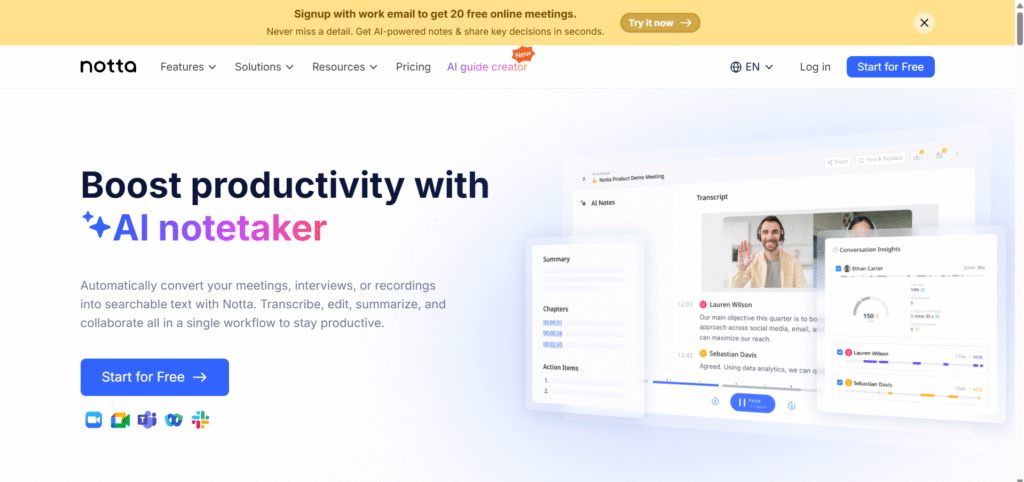
Use Cases
- Business Meetings: Ensures accurate records of discussions, decisions, and action items.
- Academic Lectures: Assists students in capturing and reviewing lecture content without manual note-taking.
- Content Creation: Aids podcasters and video creators in generating transcripts and subtitles for their content.
Pricing Overview
- Free Plan: Offers 120 minutes of transcription per month with a 3-minute limit per file.
- Pro Plan: Priced at $8.17/month (billed annually), includes 1,800 minutes/month, 90-minute session limits, and additional features like transcript translation.
- Business Plan: At $16.67/month per seat (billed annually), provides unlimited transcription, 5-hour session limits, advanced security, and team collaboration tools.
- Enterprise Plan: Custom pricing with tailored features for large organizations, including SAML SSO, audit logs, and priority support.
Ease of Use & User Interface
One of Notta AI Notetaker’s biggest strengths is its simplicity and clean design, which makes it accessible even for beginners. Whether you’re using the web app or the mobile version, the interface is intuitive and minimal, making it easy to navigate without a learning curve.
Setup Process
Getting started with Notta is straightforward:
- Sign up with an email or Google account
- Choose your language preference
- Start a new recording or upload a file directly from your device
There’s no complicated onboarding—within minutes, you’re already capturing and transcribing your first session.
Dashboard Design
The dashboard is clean and well-organized:
- Transcriptions are neatly stored and searchable
- Recordings are categorized by date and title
- Each transcript can be renamed, tagged, edited, and exported with a few clicks
The ability to drag-and-drop files, click to transcribe, or use keyboard shortcuts enhances speed and efficiency.
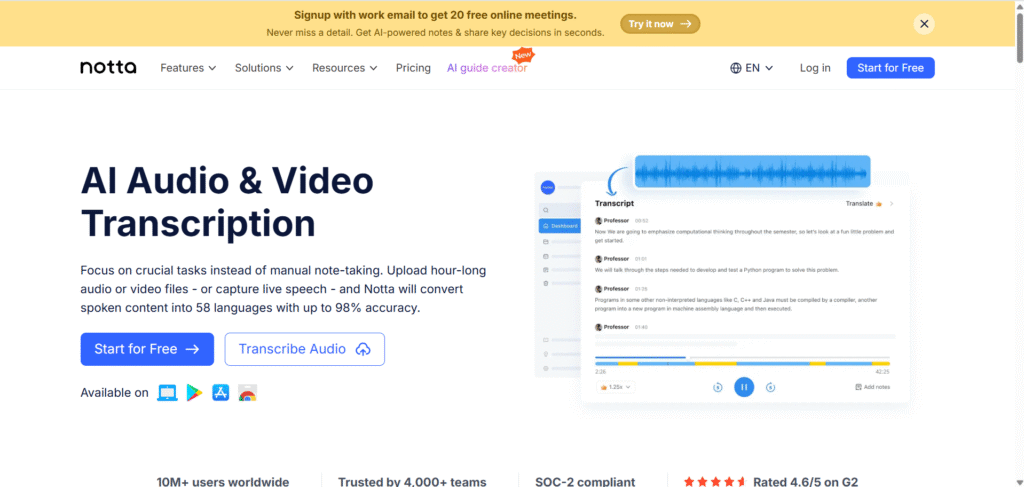
Mobile App Experience
Notta’s mobile app mirrors the simplicity of its desktop version. Whether you’re recording a meeting on the go or reviewing a summary on your phone, the mobile experience is smooth and responsive.
Customization & Workflow
Users can:
- Highlight keywords or important phrases
- Switch between light and dark mode
- Add timestamps, speaker labels, and notes within the transcript
This makes it especially handy for users who like to annotate or revisit specific points later.
Supported Platforms & Integrations
Notta AI Notetaker is designed to fit seamlessly into your workflow—whether you’re using it on a desktop, mobile device, or alongside your favorite video conferencing tools. Its wide compatibility and smart integrations make it incredibly versatile for professionals, students, and content creators.
Platform Availability
- Web App: The core experience is available through a browser-based platform, with no installation required. You can log in and start transcribing instantly.
- iOS & Android Apps: Notta offers mobile apps with nearly identical functionality to the desktop version, allowing users to record, transcribe, edit, and review on the go.
- Chrome Extension: With the Notta Chrome extension, you can record and transcribe directly from browser-based meetings and webinars.
Platform Availability
- Web App: The core experience is available through a browser-based platform, with no installation required. You can log in and start transcribing instantly.
- iOS & Android Apps: Notta offers mobile apps with nearly identical functionality to the desktop version, allowing users to record, transcribe, edit, and review on the go.
- Chrome Extension: With the Notta Chrome extension, you can record and transcribe directly from browser-based meetings and webinars.
- Video Conferencing Integrations
- Notta connects smoothly with major meeting platforms:
- Zoom: Automatically joins meetings and transcribes in real time.
- Google Meet: Transcribes browser-based meetings directly via Chrome extension.
- Microsoft Teams: Allows for easy upload and transcription of recorded meetings.
- These integrations eliminate the need for manual uploads or note-taking, making it easier to focus on the conversation.
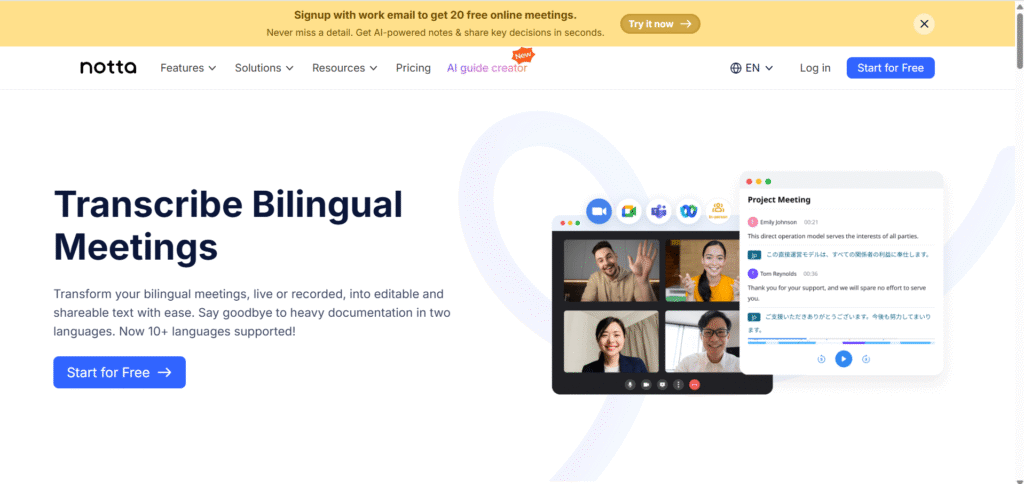
Cloud & Calendar Syncing
- Google Calendar Integration: Automatically imports meeting links and sends reminders to start recording or transcribing.
- Cloud Uploads: Supports importing files from Google Drive, Dropbox, and OneDrive for transcription.
- Export Options: Transcripts can be exported to PDF, DOCX, TXT, or SRT, making them ready for reports, subtitles, or sharing.
Productivity Tool Integrations (Coming Soon or In Progress)
While current integrations cover the essentials, Notta is also working on expanding its ecosystem to include:
- Slack (for team-based note sharing)
- Notion (for knowledge management)
- Zapier or other automation tools for workflow customization
loud & Calendar Syncing
- Google Calendar Integration: Automatically imports meeting links and sends reminders to start recording or transcribing.
- Cloud Uploads: Supports importing files from Google Drive, Dropbox, and OneDrive for transcription.
- Export Options: Transcripts can be exported to PDF, DOCX, TXT, or SRT, making them ready for reports, subtitles, or sharing.
Accuracy of Transcription
When choosing an AI notetaking tool, transcription accuracy is one of the most critical factors—and Notta AI Notetaker performs impressively in this area. Thanks to advanced speech recognition technology and continuous AI improvements, it delivers highly accurate results across various settings and speakers.
Real-World Accuracy Testing
In real-world use, Notta AI maintains high accuracy in:
- One-on-one meetings
- Group discussions
- Lectures and webinars
- Interviews with multiple speakers
It can typically deliver 90–95% accuracy in clear audio environments with minimal background noise.
Speaker Differentiation
Notta includes speaker identification, which tags different speakers in a conversation automatically. This is especially helpful in meetings or interviews, making transcripts easier to read and follow.
Accent and Dialect Recognition
One standout feature is its ability to handle a range of accents:
- American, British, Australian English
- Non-native English speakers
- Regional dialects and mixed speech styles
While accuracy may slightly dip with heavy accents or low-quality audio, Notta still performs better than many competitors in these scenarios.
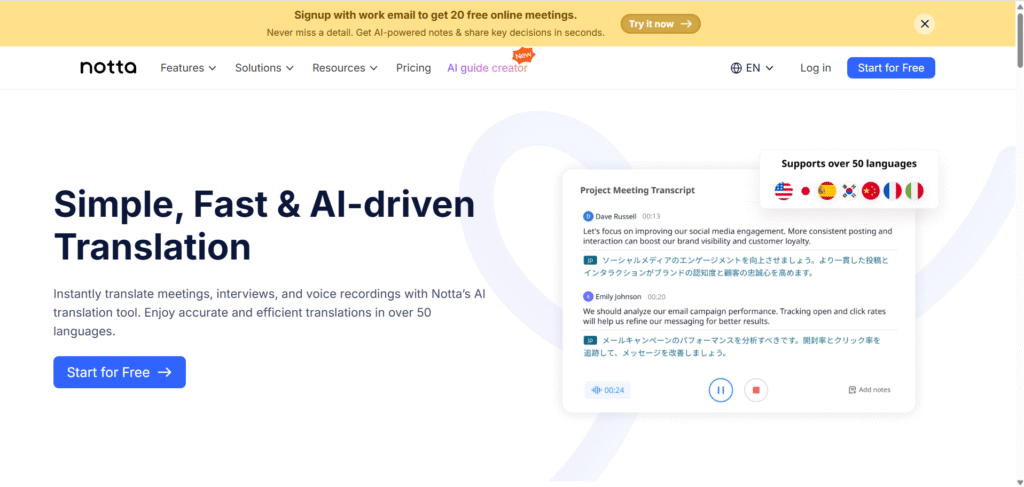
Handling Background Noise
Thanks to built-in noise filtering, Notta can still transcribe relatively well even when there’s background chatter, keyboard sounds, or minor disturbances. However, for best results, it’s always recommended to use a clear audio source or headset.
Post-Transcription Editing
Even when small errors occur, Notta’s interface allows for easy editing:
- Click-to-edit functionality
- Auto-highlight of low-confidence words
- Manual speaker label adjustment
This helps polish transcripts quickly without starting from scratch.
Languages Supported
In today’s global work environment, multilingual transcription is a must—and Notta AI Notetaker delivers with extensive language support. Whether you’re working with international teams, conducting multilingual interviews, or studying in a different language, Notta helps bridge the communication gap effortlessly.
Supported Languages Overview
Notta supports transcription in over 58 languages, making it ideal for users around the world. Some of the most commonly used languages include:
- English (US, UK, AU, CA, etc.)
- Spanish
- French
- German
- Portuguese
- Chinese (Simplified and Traditional)
- Japanese
- Korean
- Russian
- Arabic
- Hindi
- Italian
- Dutch
- Polish
- Turkish
And many more.

Bilingual Transcription (Multilingual Mode)
One standout feature of Notta is bilingual transcription, available in 11 language combinations. This means the system can detect and transcribe conversations where two languages are spoken interchangeably—perfect for multilingual meetings or bilingual interviews.
Example combinations:
- English + Chinese
- English + Japanese
- English + Spanish
This feature is particularly valuable for global teams or content creators who work with international collaborators.
Real-Time Translation
Notta also offers real-time translation for transcripts, allowing users to translate conversations from one language to another instantly. This is incredibly useful for:
Subtitling content for global audiences
International meetings
Studying foreign language material
AI Features & Smart Capabilities
What truly sets Notta AI Notetaker apart from traditional transcription tools is its suite of intelligent features powered by AI. These capabilities go beyond just transcribing audio—they help you understand, organize, and act on your conversations more efficiently.
Smart Summaries
One of the most popular AI features is auto-generated meeting summaries. Notta uses natural language processing (NLP) to identify key points, decisions, and action items from a transcript and distill them into a brief summary.
Perfect for:
- Quick meeting reviews
- Sharing takeaways with team members
- Tracking project progress without reading the full transcript
🔍 Keyword Highlighting & Search
Notta automatically detects and highlights important keywords or phrases in your transcript. This feature makes it easy to:
- Spot recurring topics
- Identify priority items
- Search and jump to specific parts of a conversation
There’s also a powerful search bar that lets you locate any word or phrase instantly across all your notes.
AI-Powered Organization
Notta intelligently tags and organizes recordings by:
- Date
- Topic
- Project or label
You can also add manual tags or categorize sessions into folders, keeping everything organized with minimal effort.
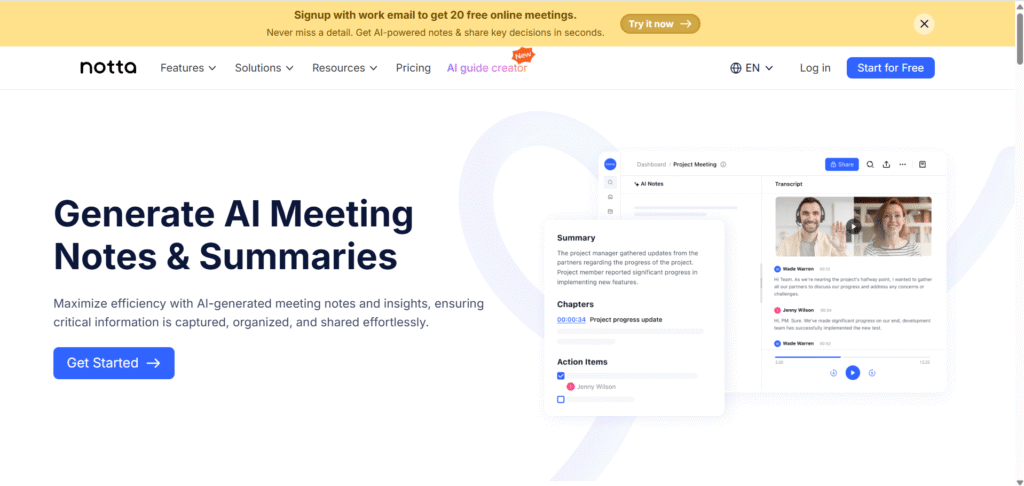
Speaker Detection & Labeling
During multi-speaker sessions, Notta detects and separates speakers, making it easy to follow who said what. You can edit or assign speaker names after the transcript is generated for clarity.
Contextual Actions
With built-in AI, Notta can suggest contextual actions such as:
- Creating to-do lists from meeting notes
- Flagging potential deadlines
- Highlighting questions or unresolved topics
This turns passive notes into actionable insights.
